Read any website of the World. Yes, you can read any website of the world even if you don't know about that website language. Google translate gives you the power to do so. You can change the language of any website that is in another language that you don't understand. How?
Now paste your website's link on the left side.
Let's go through this video. Video is in Hindi, but if you want it in English then comment us we will definitely make one for you.
For Translating any website content to your language you have to go to the Google translate's website. Follow these steps:
Choose the Website you have to translate. And Copy website link or URL.
 |
| The website that we have to translate |
Open Google Translate. Choose the Website's language in the left section and your language in the right section.
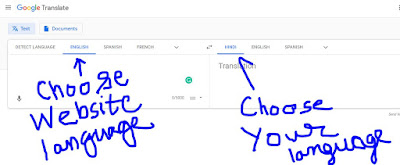 |
| Choose websites language and Choose your language |
Now paste your website's link on the left side.
 |
| Paste website link here |
Then, on the other side, a translated link will be created automatically, click to visit there.
 |
| You will see the translated link on the other side |
Now You will see a translated website on your device, that's it Enjoy Reading.
 |
| Translated Website |
So from this, you can easily translate any website to your language. If you love the post leave a comment now we will surely reply you back.
Till then visit: https://bletaspot.blogspot.com/2019/06/sumona-shared-hot-pic-while-bathing-kapil-sharma-show.html
And if you want to visit the website that we have used in the example(in photos) click here.

Post a Comment